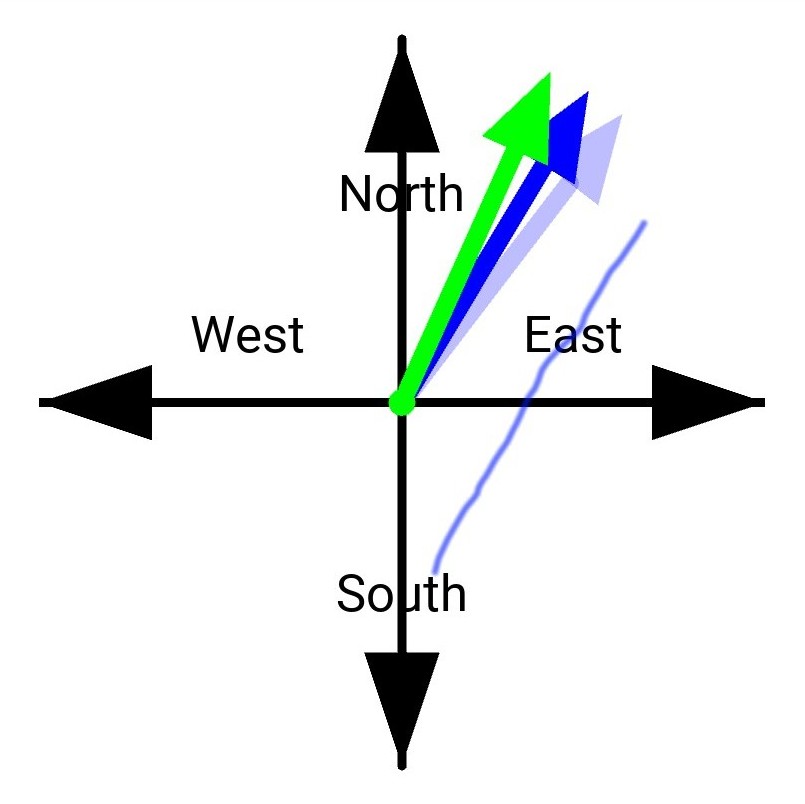This post is available in:
![]() Dansk
Dansk ![]() English
English
Version 2.50, October 26th, 2023
(Geo-ESP Training app version 0.8.x)
Geo-ESP Training is about training the 6th sense to sense in which direction a target is located, seen from a number of reference points, and thus draw bearing lines (ideograms) on the touchscreen (on your smartphone or tablet). This makes it possible to locate the target by looking at the bearing lines on a map generated by the app!
I have named the app Geo-ESP – Geographic localization using extrasensory perception. Actually there will be 2 apps: Geo-ESP Training and Geo-ESP Projects. Only the first one is ready now, but on both Android and iPhone/iPad.
In the comprehensive remote viewing procedures called The HRVG-method, “Geo-ESP” is called ‘Stage 7 Annex A – finding direction in remote viewing’. These apps will make it much easier to use ‘Stage 7 Annex A’ in practice.
Remote viewers who are not familiar with this specific method should note, that it only uses ideograms. Drawing ideograms is the first thing a remote viewer does when starting to work on a new target, so my theory – or ambition – is that you can go directly to ‘Stage 7 Annex A – finding direction in remote viewing’ – skipping all the other stages that are normally done before.
Please feel free to test the app, as explained below and comment on it’s functionality. There are probably things that can be improved. Maybe the app makes learning Geo-ESP more complicated than necessary, so comments are welcome!
Short description of the app:
I have decided to ‘open’ the test of my Geo-ESP Training app, so you don’t need to give me an email address to participate. That gives the user more privacy and increases security, especially on Android. This means that you can also invite others to participate. They just need to do the following:
On iPhone / iPad (iOS):
Everyone can now test my Geo-ESP Training app by first installing the free TestFlight app from the Apple App Store and then use the following public link:
https://testflight.apple.com/join/OkmNClWu
Tell me if there are any problems.
On Android Phones:
According to Google anyone can freely use any of the 2 following links:
Join on Android – Testers can join the test using Google Play on Android:
https://play.google.com/store/apps/details?id=dk.transformation.geoesptraining
Join on the web – Testers can join the test on the web:
https://play.google.com/apps/testing/dk.transformation.geoesptraining
Tell me if there are any problems.
I hope to hear from you. Especially if you accomplish to make your 6th sense work in this way.
Write me an email (see the address at the top of page) – if you want to join a mailing list about Geo-ESP news.
Love,
Henrik Rosenø
Detailed description of Geo-ESP – copied from the app:
Guide 1: Geo-ESP – Locate anything on the planet using your 6th sense
Geographic localization using Extrasensory perception:
You can perform miracles and at the same time prove it mathematically using statistics.
The universe actually has an infinite intelligence and consciousness and memory. But a gap or separation has arisen between our consciousness and the consciousness of the universe. One might say that our 5 ordinary senses as well as the thoughts, ideas, expectations, and imagination of our mind are so ‘noisy’ that we have difficulty hearing the universe – or in other words the Creator, the Creation, God the Father, God the Mother and what we call the Higher Self.
But this omniscient, infinite, and loving intelligence can ‘speak’ to us through our body and our emotions and our intuition.
In Geo-ESP, this is very concrete and at the same time quite miraculous! Many people have experienced something reminiscent of it in kinesiology.
The concept ‘Geo-ESP’ is my invention. The method was apparently developed by the HRVG – Hawaii Remote Viewers’ Guild in the 1990s. In their system it is called ‘Stage 7, Annex A protocol’ or ‘Remote Viewing Direction Finding’.
Note! The following is my preliminary, hypothetical description of Geo-ESP, based on my limited theoretical understanding of the phenomenon:
Geo-ESP is about receiving answers through your hand to very specific questions about where on the planet someone or something, called a target, is situated or is happening, now or in the past or in the future, seen from some reference points.
In practice, this is done by a computer or a person, called a ‘tasker’, who determines a number of reference points. The person attempting to practice Geo-ESP must then, without knowing anything about where on Earth the target or reference points are located, move part of his or her consciousness, first to the target, and then to a reference point, and put a pen on a piece of paper – or on a touch screen – and ask the universe in which direction the target is located seen from the current reference point.
If the person is able to refrain from letting his or her own thoughts, ideas, expectations, imagination, etc. control the hand and the pen, then the universe – or the 6th sense – will take control of the person’s hand, and draw a bearing line in the direction of the target, seen from that reference point!
Afterwards, when you see where on the globe the reference points are, on a map or a globe, you can draw bearing lines in the same geographical direction as the line your hand drew on a piece of paper or a touch screen.
When drawing these bearing lines on a touch screen, e.g. on a smartphone or tablet, then you can let an app do all the other work! For that purpose, I have developed 2 apps:
1. Geo-ESP Training – where your touch screen helps you train your ability to use Geo-ESP!
2. Geo-ESP Projects – where you define a target, the app determines a number of reference points, you draw bearing lines on the screen, and the app shows you all the bearing lines, e.g. in Google Earth!
About 1. Geo-ESP Training:
With this app you can repeatedly train Geo-ESP localization. In the beginning it is free, but every time it can be proved mathematically with statistics that you have become better at it, you pay, so to speak, an exam fee for this proof.
Good luck with the Geo-ESP training!
Note! Most clairvoyants, psychics, remote viewers, etc. will probably mention that it is not effective to try to use the 6th sense if you are indisposed, i.e. hungry, tired, ill, stressed or preoccupied with worries etc. It is also recommended that you meditate, or something similar, either on a daily basis, or just before you try to use the 6th sense seriously, to ‘create space’ in the consciousness to perceive something from outside of yourself.
Love,
Henrik Rosenø – Transformation.dk
PS: You can see Geo-ESP applied in practice by the famous remote viewer Dick Allgire in the video “TIME-CROSS: The Orlando Massacre” from 2016 here: https://www.youtube.com/watch?v=iYP5w0DZ5aQ (copy here: https://www.transformation.dk/deling/Orlando.mp4 ). The method is also described on hrvg.org, especially in Aperture, Issue 17, 2010 here: https://hrvg.org/library/articles/Aperture-17-2010-HRVG.pdf – and in the article series that starts here: https://hrvg.org/article_style2.php?getarticleid=26
PPS: I would like to thank Courtney Brown – Farsight.org, Dick Allgire – Cryptoviewing.com and hrvg.org, for inspiring me to create this app. And I want to thank Elliot Garbus from kivy-users (Google Group) for his important app programming expertise. And Laxminarayan Kamath G A for the Python-Kivy module that can draw arrows.
Privacy Policy (for the app):
This app only stores information on your own phone.
Privacy Policy (for this website)